Zoo Ticketing Software: 6 Tips to Streamline Admissions

 Most zoos are focused on continuously improving the in-park visitor experience with new and updated exhibits, innovative interpretation aids, improved pedestrian flow, more amenities and concessions, and additional activities like guided tours, animal experiences, rides, and other attractions. However, the visitor experience actually begins before the visitor even enters the park! The ticket purchasing experience can begin a smooth engagement experience with your consumer if they have access to easy online ticket sales or a fast-moving ticketing and entry line. On the flip side, difficult-to-navigate websites or slow-moving ticketing and admission lines can discourage potential visitors from attending and disappoint those who do. Modern zoo ticketing software improves the guest experience and generates revenue by reducing or eliminating ticket lines, offering valuable upsell opportunities, and creating a complete record of guest interactions to be stored in your customer relationship manager (CRM) and used for future activities. Improve your guest experience by using your zoo ticketing software to its fullest extent. Read through our complete guide or use the navigation below to jump to the sections that interest you:
By employing the tips in this post, your guests will experience a smoother admissions process. Plus, streamlined admissions processes ease the work for your staff members and enable your zoo to accommodate larger audiences.
Most zoos are focused on continuously improving the in-park visitor experience with new and updated exhibits, innovative interpretation aids, improved pedestrian flow, more amenities and concessions, and additional activities like guided tours, animal experiences, rides, and other attractions. However, the visitor experience actually begins before the visitor even enters the park! The ticket purchasing experience can begin a smooth engagement experience with your consumer if they have access to easy online ticket sales or a fast-moving ticketing and entry line. On the flip side, difficult-to-navigate websites or slow-moving ticketing and admission lines can discourage potential visitors from attending and disappoint those who do. Modern zoo ticketing software improves the guest experience and generates revenue by reducing or eliminating ticket lines, offering valuable upsell opportunities, and creating a complete record of guest interactions to be stored in your customer relationship manager (CRM) and used for future activities. Improve your guest experience by using your zoo ticketing software to its fullest extent. Read through our complete guide or use the navigation below to jump to the sections that interest you:
By employing the tips in this post, your guests will experience a smoother admissions process. Plus, streamlined admissions processes ease the work for your staff members and enable your zoo to accommodate larger audiences. 
1. Use your zoo ticketing software to sell tickets online.
Perhaps the most important feature of a zoo ticketing system is support for online “self-service” sales. With a comprehensive solution, your online ticketing uses the same inventory, capacity, and packaging options as tickets sold at the gate.
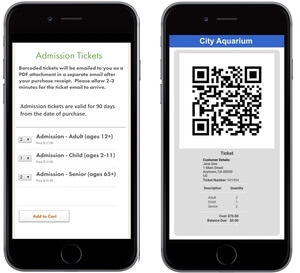
From your zoo’s website, visitors can select and purchase the ticketing option that they want from the comfort of their homes. Then, they can either print their tickets at home or display the barcode on their smartphones. Not only do online ticket sales help your visitors bypass ticket lines, but this function of zoo ticketing software also:
- Reduces printing costs for your zoo by saving on ink and paper.
- Supports conservation efforts by reducing paper waste.
- Eliminates long lines for on-site ticket purchases.

2. Choose zoo ticketing software with a sales station option.
On high-traffic days, your zoo may experience long on-site ticket lines even with all of your admissions registers open. The best zoo ticketing software solutions will support “pop-up” ticket booths, empowering your team to deploy staff with mobile sales devices (or Sales Stations) to sell tickets, collect credit card payments, and issue electronic tickets and receipts. With mobile ticketing options , you can transform tablets and smartphones into point-of-sale systems for these “pop-up” ticket booths. This zoo ticketing software feature empowers your zoo to:- Look up registrants for camps and events hosted by your zoo.
- Convert visitors to members during their visit.
- Accept donations at the end of exhibits for special events.

Adding even a few additional lines can make all of the lines move faster. Plus, software systems that support these sales use mobile devices should allow you to keep track of inventory and sale data just like you can with other point of sale (POS) registers in the booths. Customize these sales stations for your zoo by adding buttons for each function your customer may want to complete. For instance, you may have a button for admission tickets, donations, memberships, and merchandise purchases. Your mobile device should have all of the functionality of any other POS system at your zoo. 
3. Deliver member benefits with your zoo ticketing software.
A hallmark of an attractive membership program is that members receive all of the benefits they’re entitled to no matter where they interact with your zoo. Even if members are entitled to skip the ticket line and proceed directly to the entrance, there are still times when a member may need to visit the ticket booth. For example, a member may decide to bring guests and want to purchase discounted guest tickets. Or members may decide to purchase add-ons like a train ride or a visit to the petting zoo. When your zoo ticketing software is housed in the same solution as your membership management system, discounts and other benefits can be automatically applied to the purchase after scanning the member’s card. This means that when a member does visit a ticket line or one of your Sales Stations, they can receive their member benefits for any purchase they may make. Some of the benefits you may choose to offer to include:- Discounted tickets to select zoo events or exhibits.
- Merchandise or concession discounts.
- Guest ticket discounts.

4. Use your zoo ticketing software to upsell memberships.
Speaking of memberships and member benefits, another great advantage of comprehensive zoo ticketing software is how fast and easy it is to upsell memberships at the ticket booth. When customers approach the ticket booth to buy an individual ticket, staff can ask them if they’d rather purchase a membership that allows them to return as many times as they wish. From there, it is easy to sign up your new members right from the ticketing booth! Plus, your zoo staff can help boost membership sales by helping each guest make a quick cost calculation by comparing membership cost with ticket cost. To avoid slowing down the ticket lines due to membership purchases, your zoo sales software should allows staff to collect the minimal amount of necessary information for these membership sales. This information generally includes:- The new member’s name.
- An email address for contact.
- Payment information.

5. Provide discounts through your zoo ticketing software.
Zoo ticketing and admission software that’s part of a comprehensive solution for all guest purchases empowers your zoo to drive all kinds of sales with discounts and promotions. We already discussed the advantages of discounts and promotions to promote member engagement. However, general admission discounts can be just as important to drive sales, particularly for special events or key visitation times. For example you may decide to offer discounts such as:- A discount on a kid’s t-shirt with the purchase of a general admission ticket.
- Family admission discounts for those who register for your annual summer camp.
- Group discounts for schools and field trips.
- Discounts on special events when purchased with a general admission ticket.
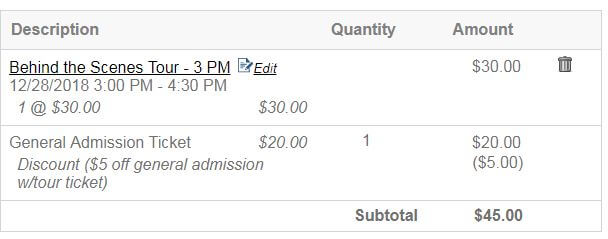
Discounts and promotions are a powerful marketing tool, and it’s much easier to create, manage, and report on their usage and results if all the configuration and usage data are stored in the same software system. Make the most of your events and activities by putting the promotions marketing tool to use. If you’re looking for more event or activity planning tips, take a page out of the process used by museums . The event planning processes used by both zoos and museums are more similar than you think! 
6. Choose zoo ticketing software with add-on donation capabilities.
Another great benefit of fully fleshed out management software for ticketing and guest operations is that it provides additional support for your multichannel donations strategy. This strategy ensures that you can always ask the right people at the right time for exactly the right donation amount. Your zoo ticketing software system should be able to present a donation request during every purchase. There are advantages to including these donation options both online and on-site. For instance:- Online add-on donation requests enable your zoo to create and present a more detailed donation page with multiple options. You can present different donation amounts at the end of an online purchase. For example, you may ask for $5 to support conservation, $25 to purchase something on the zoo’s wish list, or even recurring $100 donations to sponsor an animal.
- On-site add-on donation requests make it easy for your staff to ask for an additional donation during any on-site purchase. For example, they may ask, “Would you like to add $5 to support habitat conservation?” This small donation asked at each purchase location will add-up as more and more people agree to donate.
Admission ticketing is a crucial business operation, but it’s not the only one. Selecting a full-featured zoo ticketing software that includes features for membership, registrations, reservations, and donations offers important benefits. This comprehensive system helps your zoo provide an excellent guest experience no matter where they buy tickets, whether that is online or onsite at your admissions booth or pop-up ticketing station. Plus, data about every guest transaction flows directly into your CRM for future use and reporting. If you're interested in learning more ways to improve the functionality of your zoo, check out the resources below:
- Zoo Management Software: 7 Steps to Find the Ideal Solution. Looking to upgrade your software solution for your zoo management? These 7 steps will lead you down the right path.
- What is the Best Matching Gift Database? Our Reviews. Did matching gifts catching your eye? This review of matching gift databases by re:Charity will give you a better idea as to how they work.
- Membership Renewal Letters Guide. Remind your members to renew their memberships with a reminder letter. This guide will help you write this letter most effectively.

