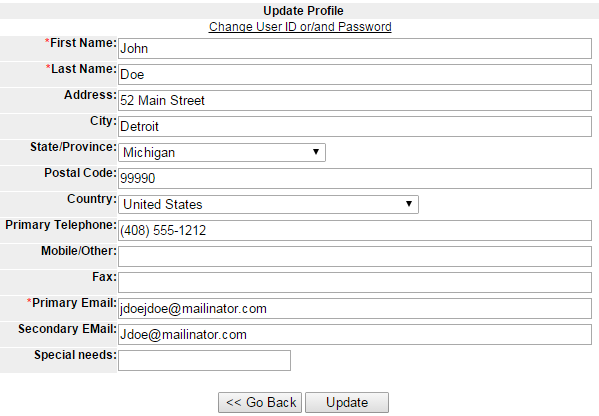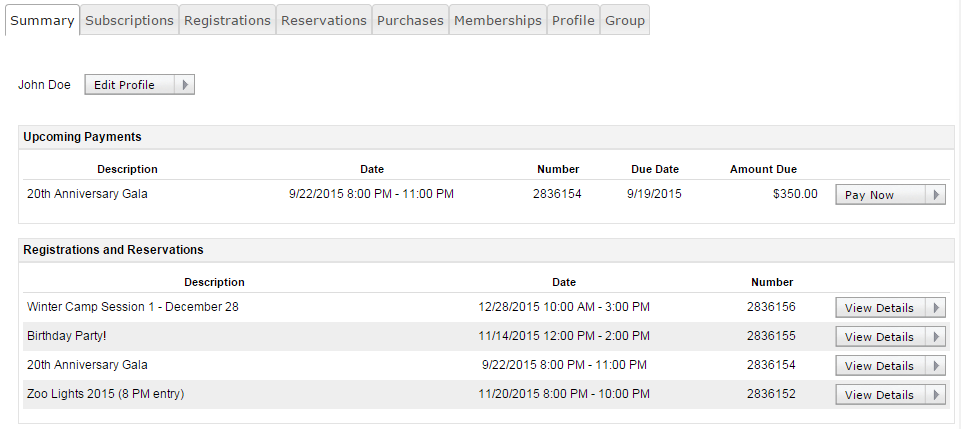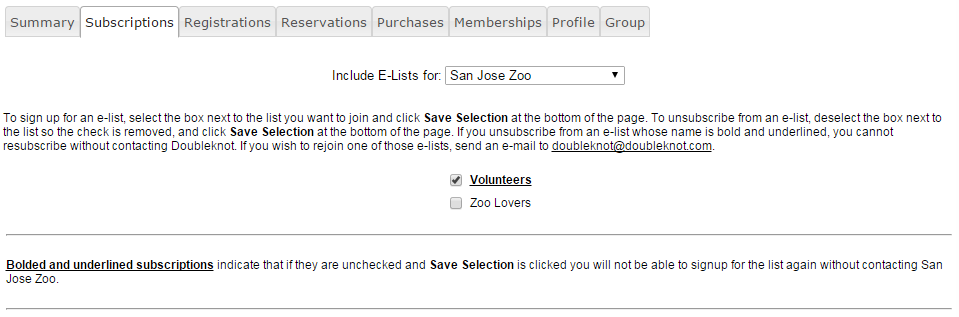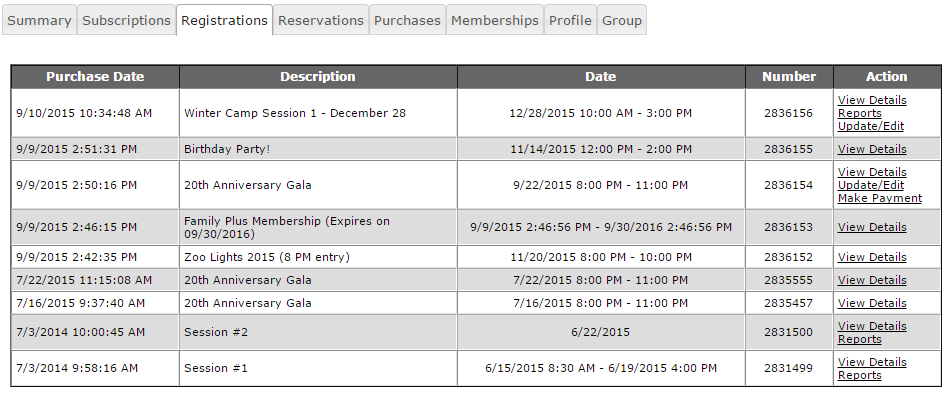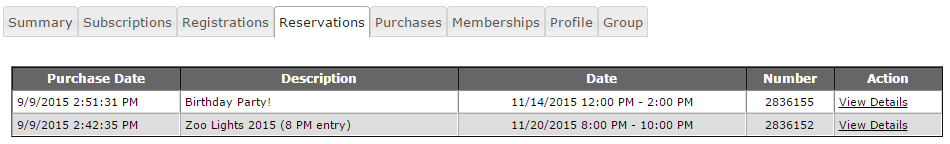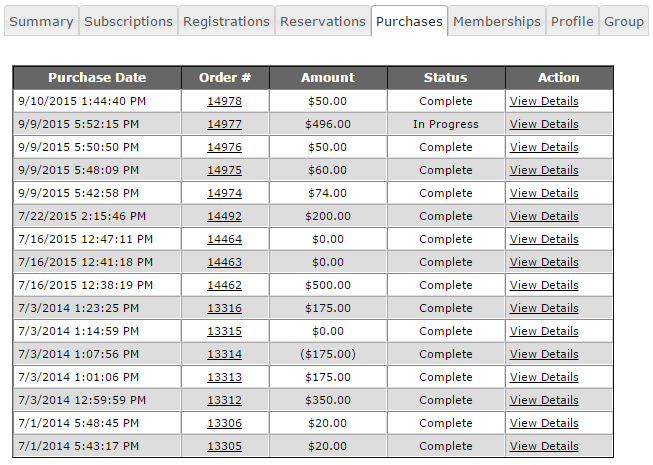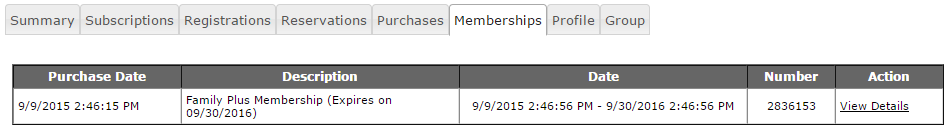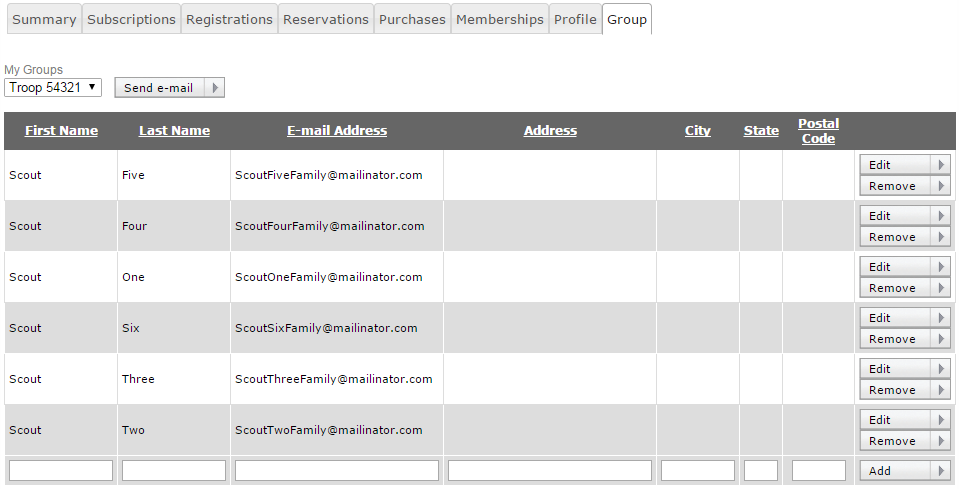What Do Customers See When They Log On?
| Written by
Doubleknot Support |  Back
Back
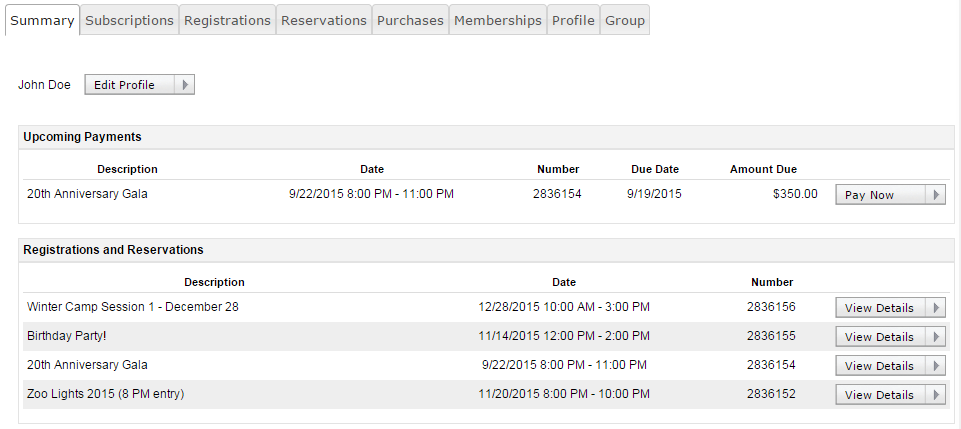
What Do Customers See When They Log On? As a Doubleknot administrator, you know what Doubleknot looks like when you log on—you see the Feature List and Administer panels with all the tools you need. But do you know what your constituents see when they log on? When your customers, members, visitors and other constituents log on, they see a page with several tabs that provide access to all of their registrations, reservations, memberships and more in Doubleknot. Depending on how your organization uses Doubleknot, the following tabs may be displayed after a constituent logs on.
Summary: Immediately after logging in, the summary tab is displayed. This tab contains information about all upcoming events and reservations. If a payment is due for a registration or reservation, it's listed in the Upcoming Payments section.
Subscriptions: This tab lets constituents manage their subscriptions to your Doubleknot mailing lists. They can add or remove their account from any mailing list that they're eligible for.
Registrations. This tab displays all of the customer's past and current event and program registrations. Customers can view details, edit a registration (if the event is configured to allow updates) and make payments.
Reservations. This tab displays all of the customer's past and current facility reservations. Customers can view details, edit a reservation (if the facility is configured to allow updates) and make payments.
Purchases. This tab displays all orders that this constituent has made in Doubleknot. Detailed information about individual orders can be displayed.
Memberships. If your organization uses the Membership Management module, this tab displays the constituent's current and past memberships (if any) and allows them to view the details of any membership.
Profile. This tab lets the constituent update their profile information and contains a link to change their logon ID and/or password.
When a customer clicks the Profile tab, the Update Profile page is displayed