Resolving Overflow Errors in Custom Reports
| Written by
Doubleknot Support |  Back
Back

Some Doubleknot fields contain numeric identifiers. For example, the Registration field contains the registration number for the order. When you add a field containing identification numbers (like Registration) to a report, make sure that the report does
not generate a subtotal for the contents of the field. Subtotaling the contents of identification numbers doesn’t yield useful information and can cause Report Writer to display an error message. If your custom report generates the error message in the image below, the report is most likely attempting to generate the sum of a field that contains identification numbers.
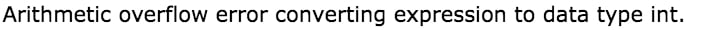 To resolve this error easily, follow these steps:
To resolve this error easily, follow these steps:
This error message may be displayed if you perform mathematical functions on fields containing identification numbers.
- Click the Report Designer icon to open the report designer.
- In the Fields tab, locate any field in the report that contains identification numbers, like Registration # or ActivityKey.
- Click the Advanced Field Settings icon at the end of the row. Options for advanced field settings will be displayed.
Click the Advanced Field Settings icon
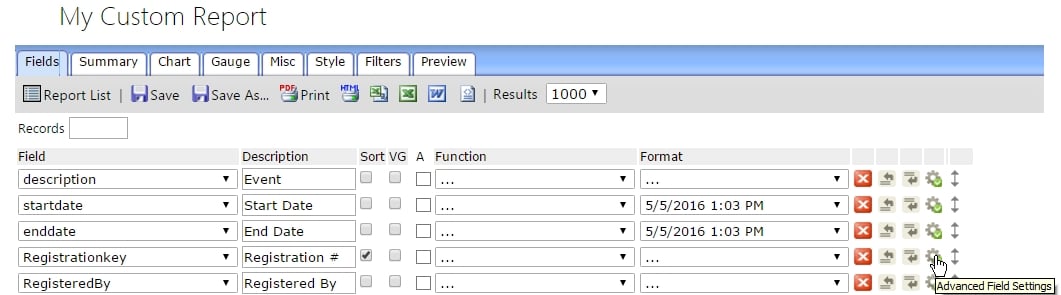
- In the Subtotal Function menu, select None. This ensures that no mathematical functions will be applied to the identification numbers.
Make sure the Subtotal Function setting is None. ( This image displays only a portion of the advanced field settings dialog box.)
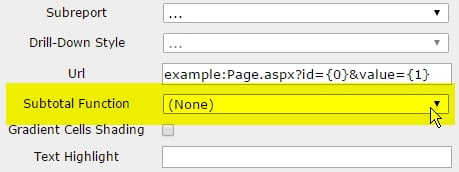
- Click OK to save the changes to the field settings.
- Click Preview. The report should be displayed. If you continue to receive the error message, return to the report designer and make sure that no other fields with identification numbers are being subtotaled.
- Save your changes to the report.
Tagged:
Reporting and analytics
