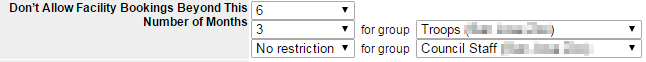NEW: Custom Booking Windows for Different Organizational Groups
| Written by
Doubleknot Support |  Back
Back
Doubleknot now makes it possible for organizations that rent facilities to set different booking windows for different organizational groups. (Organizational groups are created in the Groups tab of Member Management.) The booking window is the range of dates in which a visitor can make a reservation for a facility. For example, you could allow council members to reserve a facility at any time but require others to book at least 21 days in advance. You can set the following options:
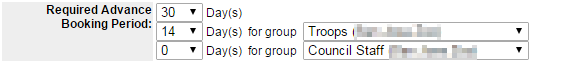
- How far reservations must be made in advance of the reservation start date. Configured on the Create and Modify a Facility page, the Required Advance Booking Period sets the earliest date for which a reservation can be made. For example, if you set the Required Advance Booking Period to 21 days, visitors can only make reservations that begin at least 21 days from the current date.
- How many months of availability are displayed on the calendar. Configured on the Event Configuration page in Utilities, the Don’t Allow Facility Bookings Beyond This Number Of Months option controls the last available date displayed on the calendar. For example, if you set this option to three months, any reservation must have an end date no later than three months from the current date. The settings you choose here apply to all facilities in the current organization.
Setting a facility's Required Advance Booking Period. In this example. there are no advance booking requirements for council staff; troops must make reservations at least 14 days in advance; and all others must make reservations at least 30 days in advance.
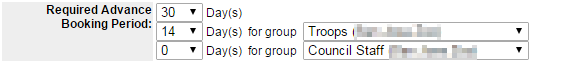
For all facilities in the current organization, council staff can book reservations with any end date; troops can book no more than six months from the current date; and all others can book no more than three months out.