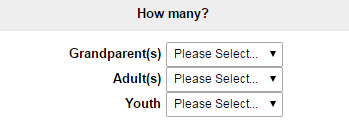NEW: Setting the Display Order for Registrant Types
| Written by
Doubleknot Support |  Back
Back
Event Management now includes support for changing the order in which registrant types are displayed during the registration process. By default, the registrant types are displayed in the order in which you added them. The Registrant Type Order feature on the event’s management page will display all of the registrant types in use and let you move them up or down the list into the desired order. The Registrant Type Order feature will provide control of the display of registrant types. In this illustration, clicking the Up arrow will move Grandparent(s) to the top of the list.
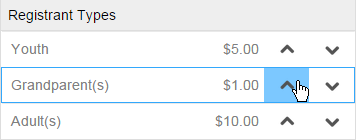
After moving the Grandparent(s) registrant type to the top of the list, it becomes the first registrant type displayed during registration.